Gmail’s Drag-and-drop Feature
GMail’s latest update to their labeling tool-kit; the drag-and-drop feature. If one is not already aware, then we can now drag and drop conversations/emails into our labels.

And by doing so, we thus lay to rest the real awesomeness of using labels.
Ever since the days that I first started using an e-mail service, I had always struggled to tag an email into a single and appropriate category/folder. It led me to be always confused in which I had placed the specific email in (Did I put it in the folder named Important? Or was it the folder Jobs?). Partly, the reason that GMail made me stick to it, was the way I could tag/label an email into one-or-more categories. It lent so much value-addition to the end user (me).
If one has GMail’s keyboard shortcuts turned on, then one can easily tag an email with multiple labels, or even move to a specific folder (if the idea of using a label still doesn’t appeal).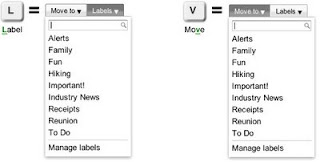

And by doing so, we thus lay to rest the real awesomeness of using labels.
Ever since the days that I first started using an e-mail service, I had always struggled to tag an email into a single and appropriate category/folder. It led me to be always confused in which I had placed the specific email in (Did I put it in the folder named Important? Or was it the folder Jobs?). Partly, the reason that GMail made me stick to it, was the way I could tag/label an email into one-or-more categories. It lent so much value-addition to the end user (me).
If one has GMail’s keyboard shortcuts turned on, then one can easily tag an email with multiple labels, or even move to a specific folder (if the idea of using a label still doesn’t appeal).
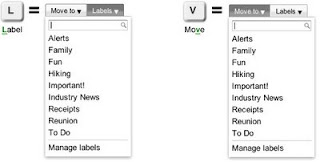
Comments